Shopping on TaoBao
I assume you have already created a Taobao account. If you haven’t,
and are not sure how to, there are multiple guides out there on how to do so. Just Google it! :)
Most of the pictures are screenshots on mobile, it is pretty much the same on desktop/browser once you get the hang of it!
Searching on Taobao
You should always try to search on Taobao in Chinese. English
listings on Taobao are almost always more expensive. If you’re not accustomed
to reading Chinese on taobao, you can use Google Chrome and translate the page
into English, although the translation can sometimes be funky.
Sometimes you could use Google Translate to translate an English
term into Chinese however it wouldn’t always work out.
You could also do a google image search of the item you are
looking for, with ‘taobao’ added in the search keyword. For example, you are
searching for tempered glass screen protector. You could google image search ‘Tempered
glass screen protector taobao’. The images would sometimes include the Chinese
term for what you are looking for. You could then use the keyword to find more
items on Taobao.
Another way is to search on Ezbuy. In the item listing,
scroll to the bottom to find the area where it provides the reference website
to the listing, and it is almost always taobao. This however only works on the mobile
app, and not all listings in ezbuy have links, so in my opinion it is the best
learn to search on taobao in Chinese.
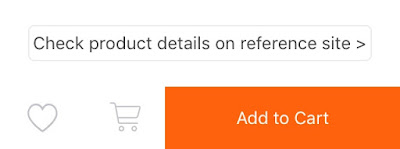 |
| In some listings found in the ezbuy app, you will see this area which you can then press on to be redirected to the listing in taobao. Simply copy the link and paste it into the taobao app. |
In taobao, you can sort by price(价格由高到低/价格由低到高),
seller rating(信用), relevance(综合排序), and most sold(销量优先). I
find the most sold(销量优先) and relevance(综合排序) sorting
methods the most useful. You can search in 天猫(Tmall) only by pressing the 天猫 tab below the search bar(see picture below). You can also do an image search by pressing on the camera icon on the right side of the search bar as shown in the picture below.
 |
| To sort by seller rating and price, you need to first press on the 综合排序 to reveal the drop down menu. |
In the right corner of each listing there are 3 dots (…)
where you can find similar listings (for app). In browser, hover the cursor
over the picture of the listing to find similar listings(找同款,找相似)
 |
| Look for the 3 small dots as shown in the picture. Depending on layout, the listing may not appear exactly the same as shown. |
 |
| When you press on the 3 dots, the menu would appear like above. In this case, there are no other listings of the same item, but you can find similar listings. |
If you're wondering what is the difference between 天猫(Tmall) and taobao, basically it is harder to open an online shop on Tmall than taobao(more documents needed), so things in tmall are supposedly better. Sometimes things in Tmall are better than in Taobao but sometimes the same thing could have different prices in Tmall and Taobao.
When you've seen an item you like
Before making a purchase, it is good to read the reviews.
Look for 宝贝评价. In app, scroll down. In browser, look for 累计评论.
If you can’t read Chinese, you could look at the reviews with pictures for a
rough gauge.
Sometimes you would see listing that have a red theme, or
shows it’s . Sellers there are supposedly better, but I
usually judge using the reviews.
If you have questions about a particular item, you can
contact the seller using 阿里旺旺(Aliwangwang), which is a chat
platform by taobao. For computer users, you need to download the program. For
app users, look for the aliwangwang icon or look for the words 客服.
Most sellers communicate using Chinese only.
 |
| The aliwangwang icon is the face looking icon on top of the words 客服. |
When you’ve found an item you want, you can select the different options if available (like colors, size etc.). You can then choose to add to cart(加入购物车) and continue shopping, or buy now(立即购买).
If you’ve added to cart, you can go to cart(购物车), select the item(s) and check out(结算).
In the next post, I will guide go through the various options for shipping your items.
Quick Links:
Quick Links:
Comments
Post a Comment